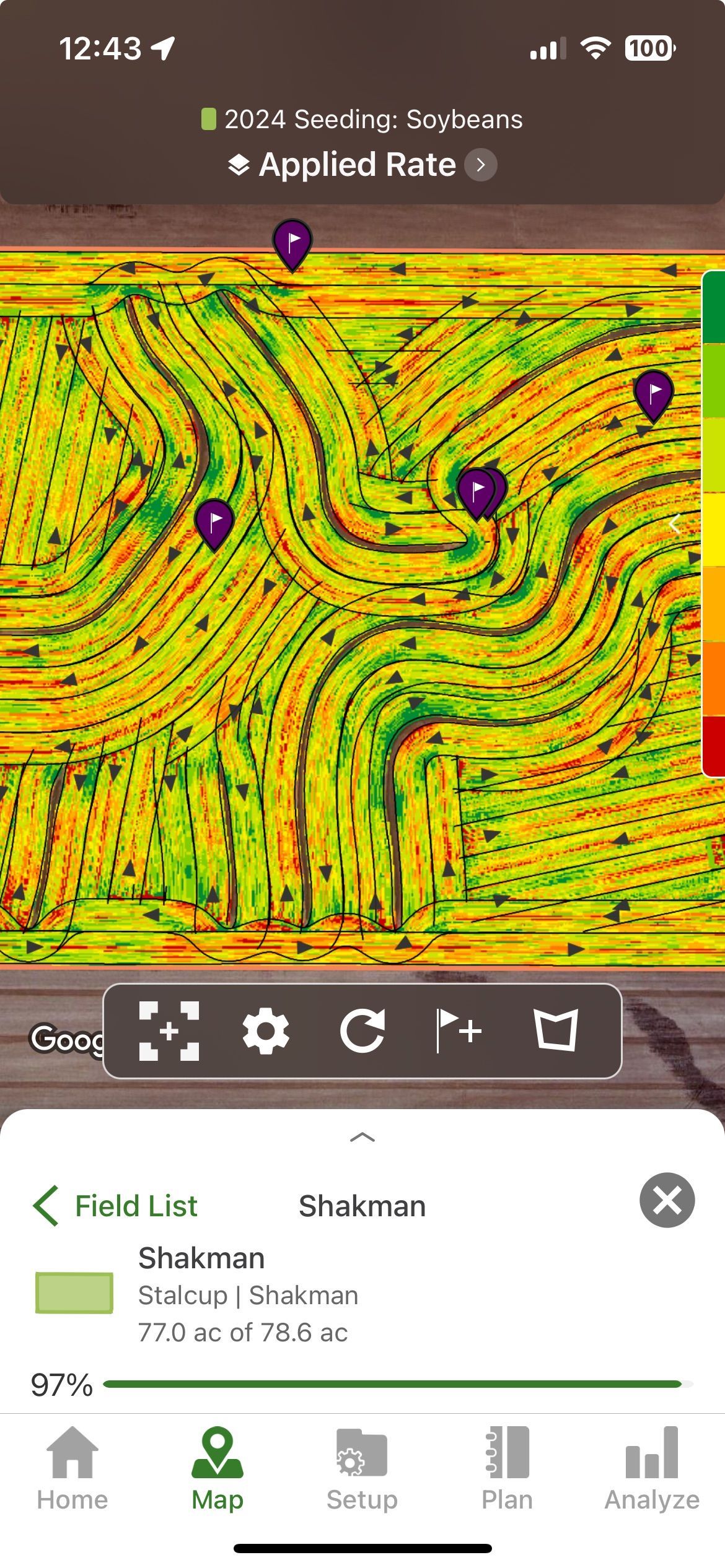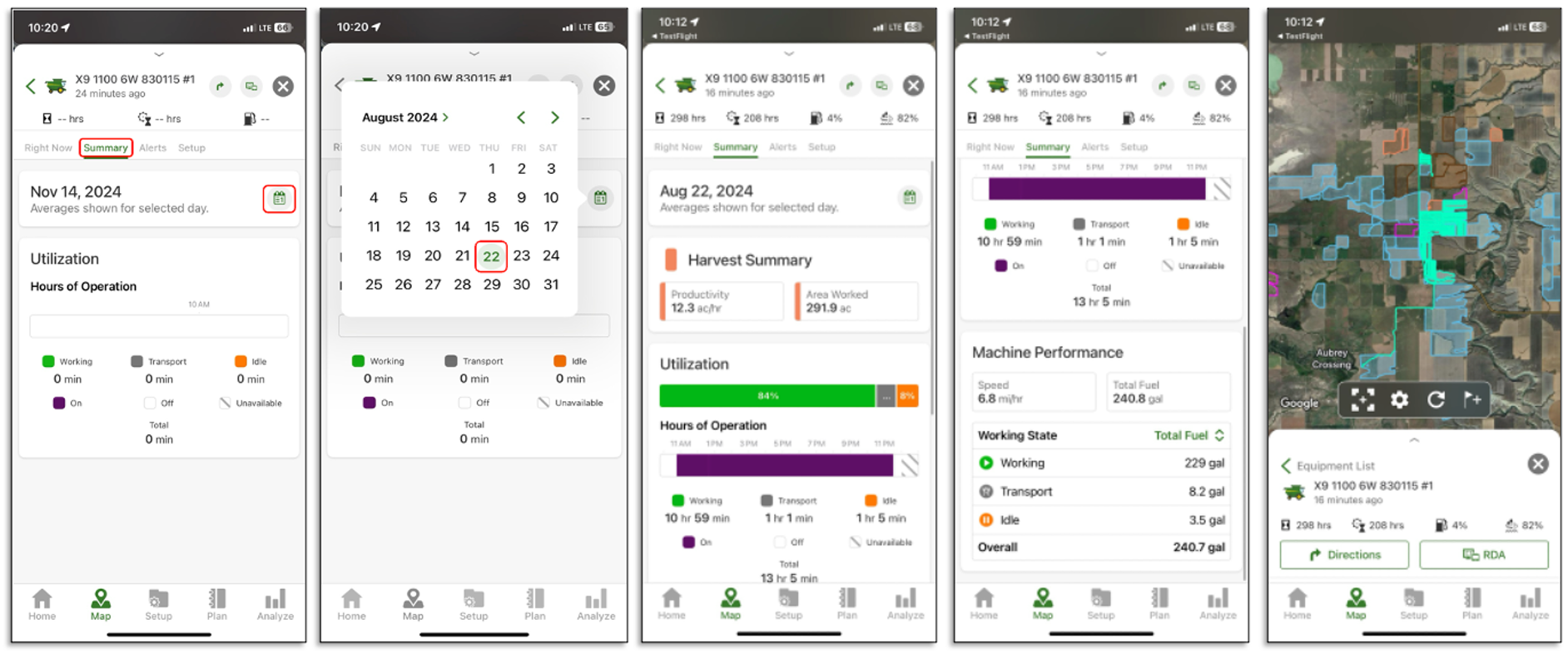Pass Lines and Direction of Travel for Map Layers
Review work to ensure it was done correctly
In Operations Center mobile pass lines and direction of travel arrows have been added to map layers.
- Compare hybrids or practices that were applied by certain passes
- Confirm which direction is easier to harvest tough grains
- Aids in validating data, particularly when yield maps show discrepancies, helping ensure the accuracy of operational data
- Helps in diagnosing or retracing problems in the field, such as a row unit not performing or back tracking to where a problem happened.
Easily toggle off pass lines and directional arrows in the map settings (gear icon).
Pass lines and directional arrows are also available on G5 displays with the 25.1 software update.