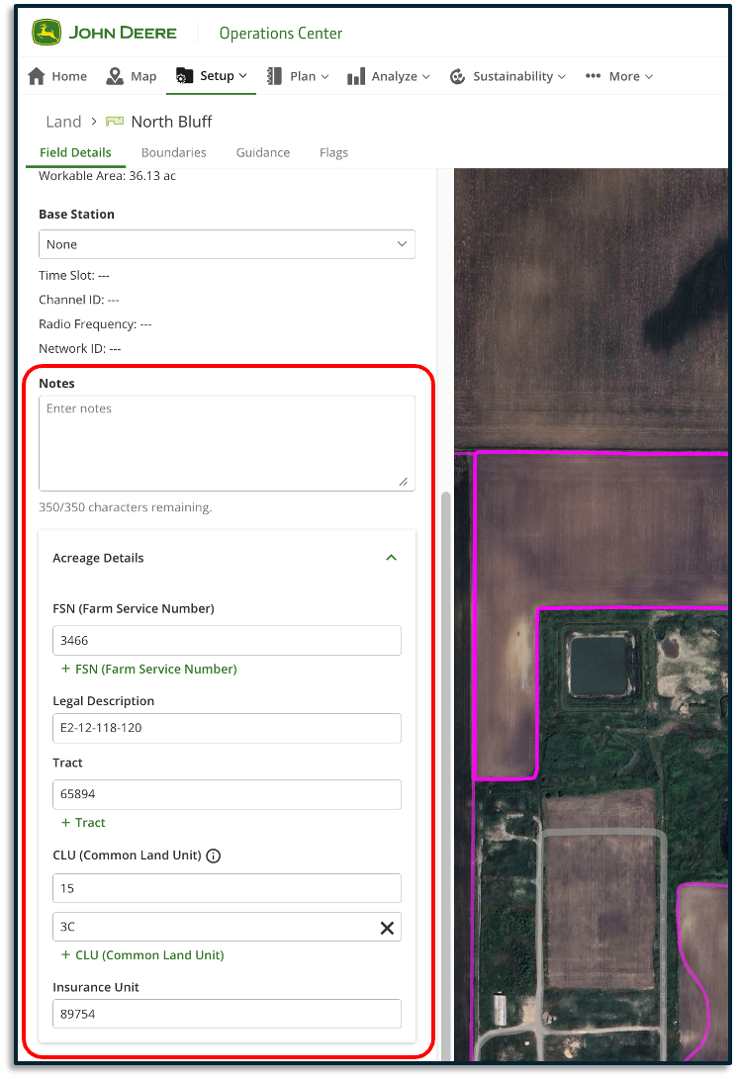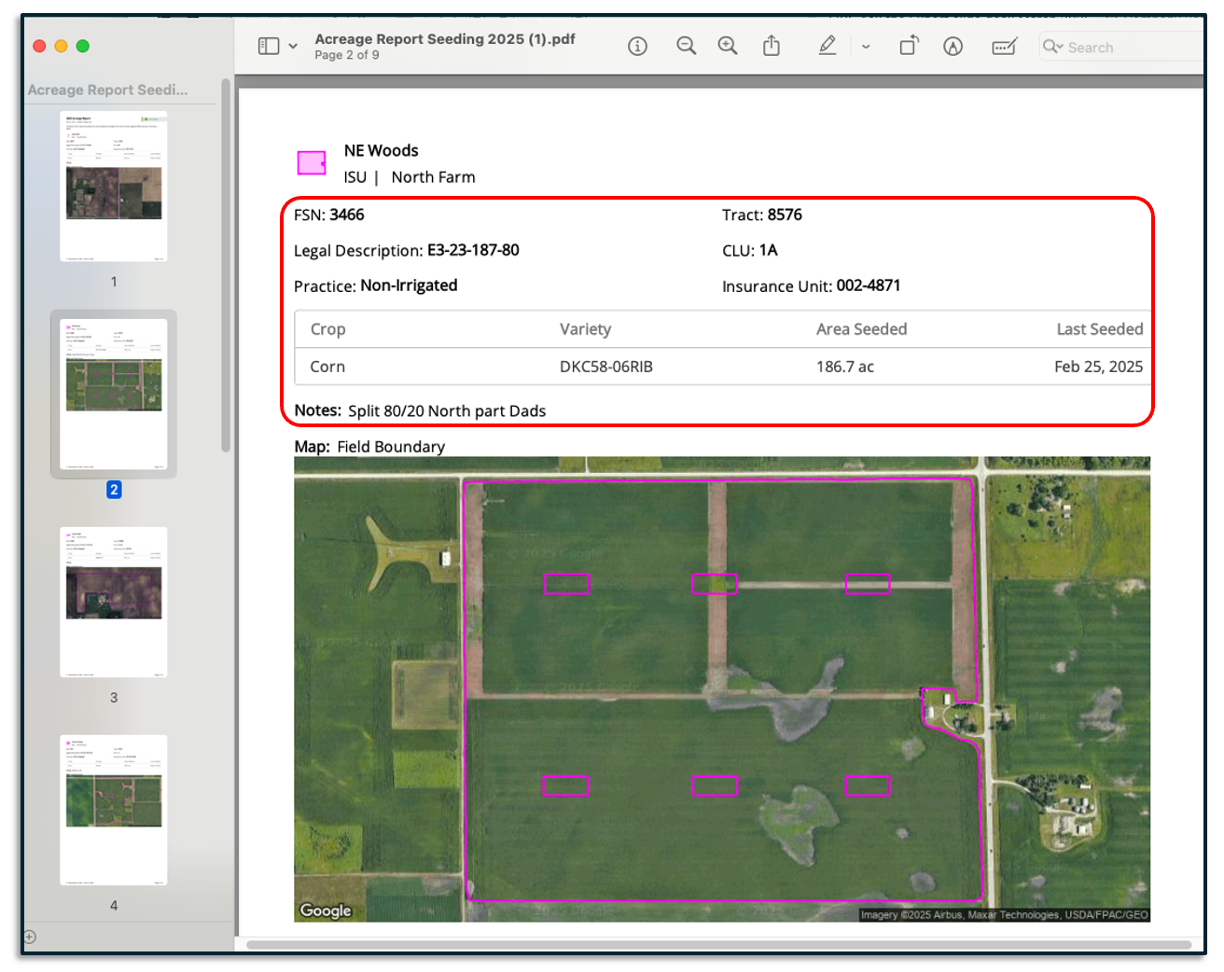Land: unified spot for FSA acreage details
- Reduce time spent digging up paper files
- Input acreage details for each field to be later exported in Work Analyzer for a one-stop-shop in filling out for FSA and insurance forms after planting
- Add FSN, Legal Description, Tract(s), CLU(s), and Insurance Unit for each of your fields
- Use “Notes” as a catch-all information to be used in the Work Analyzer Acreage Report
What’s new:
- Acreage Details when a field is selected
- FSN (Farm Service Number)
- Legal Description
- Tract
- CLU (Common Land Unit)
- Insurance Unit
- Notes
For more information please visit the help documentation